STATUS: PRE-ALPHA – did not check for bugs yet


emp’s goal is to be a full environment for everything Python. It builds on top of elpy, and provides even more bindings. It is a real attempt at convincing people to work with an Emacs environment for Python. Most importantly, once you have started working with Emacs on one language, you can easily switch to another language and be perfectly comfortable (rather than having to learn a new IDE which will most likely disappoint you).
For people it takes too long to setup their own Emacs environment for Python, which is why they’ll try and give up.
The goal of emp is to take all the best development components available for Python, and combine it conveniently under Emacs.
Often someone in the Emacs community finds out a new feature (himself or from another IDE), and implements it in Emacs for free. When it prooves useful and it is the best-of-their-kind, emp will want to integrate it.
Feel free to make feature suggestions!
Of course, as expected of Emacs, everything can be customized, so if you do not like a component you can exclude it.
Note that everything in Emacs is a bit different than you might be used to, so you’ll have to watch some videos to get up to speed if this is your first time using Emacs:
Note that since emp is in an early stage, everything might be changed, but everything will be made easier, and explained better, eventually :-)
Screenshot
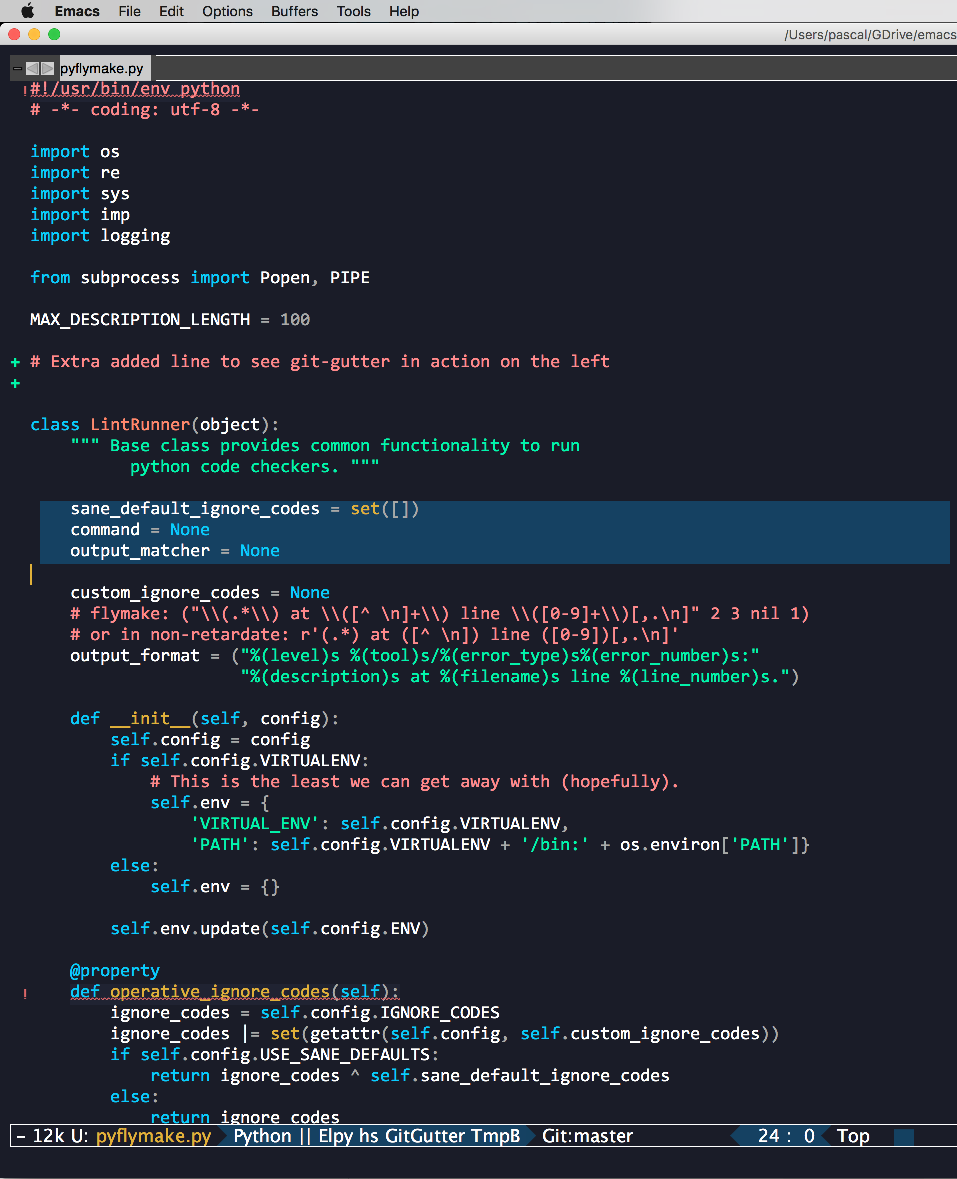
Installation
Depending on whether you already have Python and/or Emacs installed, this might vary.
I have provided some specific example instructions for clean installs:
A general installation, however, goes as follows:
- Install Python (preferably 3, yes I’m a Python 3 fan)
- Install Emacs
- Run:
# Clone emp
git clone https://github.com/kootenpv/emp/
# Make backup of previous `.emacs` config if it exists, otherwise ignore error
mv ~/.emacs ~/.emacs_before_emp
# Tell .emacs where to find the emp emacs files
echo '(setq user-emacs-directory "/home/<YOURUSERNAME>/emp/")' > ~/.emacs
echo '(load (concat user-emacs-directory ".emacs.d/init.el"))' >> ~/.emacsNow whenever you will open Emacs, it will be fully charged (after downloading packages)!
Below a list of features.
General features (I will expand these sections)
-
Easy to add packages (just add them in the list in “emp/init/emp-external-packages.el”)
-
Nice standard theme, easy to take another theme by using
M-x load-theme RET <theme-name>, e.g.- zenburn, solarized-dark or ubuntu themes
-
Nice separation of functionality for init
-
All Emacs benefits, among:
-
Great version control support by magit (emacs layer on top of git/svn etc)
-
Great local backups for file changes
-
electric-pair-mode: awareness for pairs of
(),'',"",[]etc -
Undo tree using
undo-tree-visualizerather than linear undos -
Modes for everything;
markdown-mode,dockerfile-modeand so on -
Recently opened files using
C-c r -
Find file with autocomplete using
C-x C-f
-
Python features
-
Python optimized for Interactive (REPL)
-
Uses IPython
-
Timing after each execution
-
C-0 C-<Return>–> Set focus to an IPython instance and run code -
C-2 C-<Return>–> Set focus to an IPython 2 instance and run code -
C-3 C-<Return>–> Set focus to an IPython 3 instance and run code -
C-9 C-<Return>–> Set focus to an IPyPy instance and run code -
C-<Return>–> Run code in the focused instance -
C-<Return>is smart; it runs either paragraphs, functions or classes (all withC-<Return>)
-
-
elpybatteries included:-
Optimized testing
-
Easy adding of imports using
C-c <Return> -
auto-completion from
jedi(orcompany), result is dynamic completion -
No need to check for correctness of
PEP8; autopep8 / yapf for automatic formatting, on file-save -
Imports ordered on save
-
Jump to definition of functions
-
-
Best error reporting on the sideline, flymake & pylint + showing symbollic names for easy disabling
-
git-gutterto see recent modifications in git repos
Feel free to leave a comment!